My iPhone or iPad won’t work when I’m abroad (iOS)
If you’re abroad or returning to Spain but your phone has not connected to a Network, it may be that your SIM card settings have not updated.
Remember, when abroad you will need to connect to one of our roaming partners, the list of roaming destination along with the operators to connect to can be found at International Calls.
1. In the case that you find yourself unable to connect to any available networks when you arrive at a roaming destination
Please find the ‘SIM applications’ feature via your settings:
- Settings
- Mobile Data
- SIM applications
- Network Selection
- ‘Lobster Roaming’

This should be set to ‘Automatic’, but if you are having trouble latching on to a roaming network then please click on ‘Lobster Roaming’ if you are abroad, or ‘Lobster Spain’ if you are back in Spain.
Changes are automatically saved and your SIM settings will refresh.
Return to your settings and allow your handset to connect to an available network;
- Settings
- Mobile Data
- Network Selection
Select one of the roaming operators stated on International Calls or Lobster if you’re back in Spain.
2. In the case that your data does not kick in once you arrive
- Settings
- Mobile Data
- Mobile Data Network
Populate all ‘APN’ fields with lobster (all in lowercase)
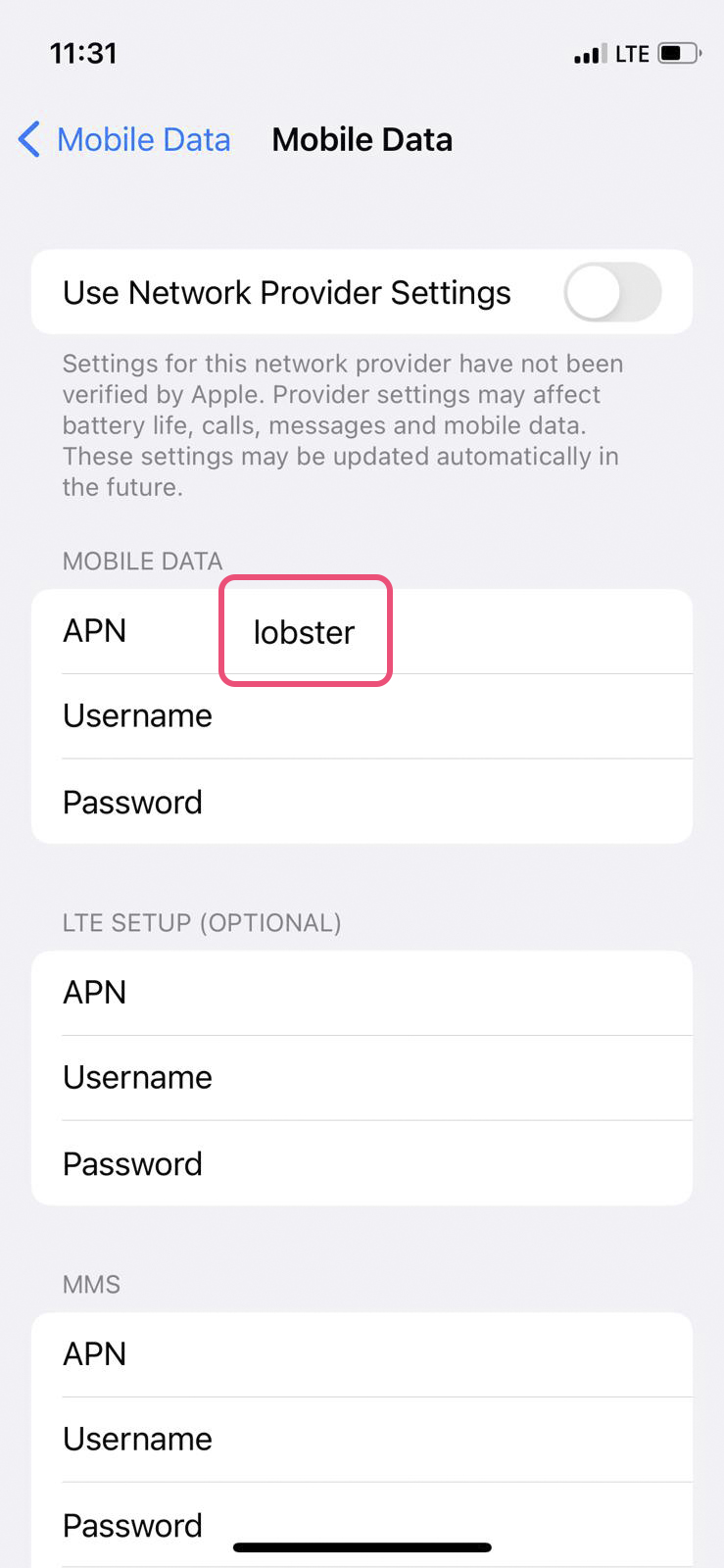
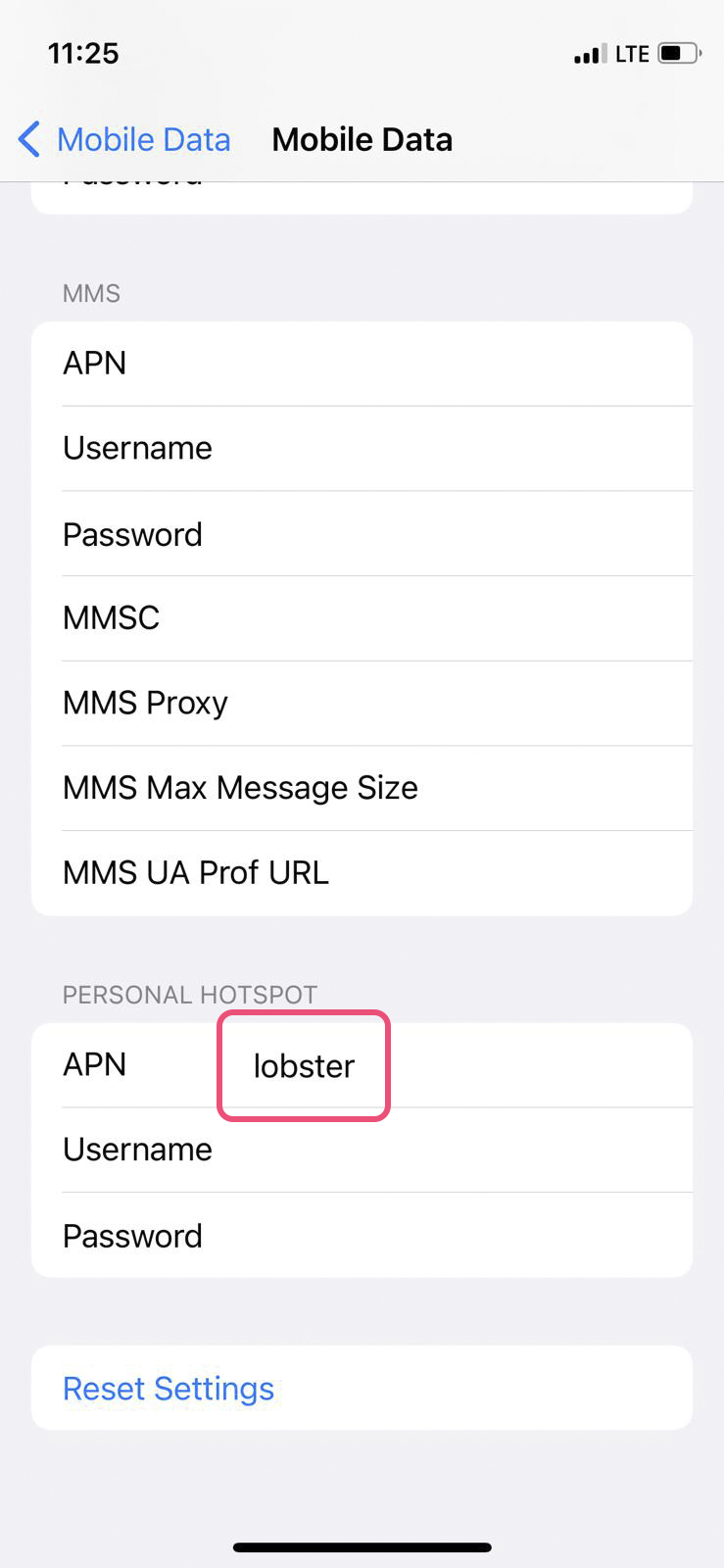
- Click ‘Back’ to automatically save the changes
- Ensure Mobile Data and Data Roaming are both switched on
Once all the above has been carried out please restart your phone if the internet does not kick in immediately.

