How can I ‘park’ my number?
So, this bit’s neat – and especially useful if you’re heading abroad for an extended break. You can ‘park’ your number at any time, no need to wait until your plan finishes. We’ll simply freeze it as well as any remaining unused data and credit balance right there and then, for up to 12 months. While your number is parked you won’t be able to make or receive any calls or texts, or use data.
You can unpark your number on your return, just like it was before – same unused data, same credit balance – and enjoy the rest of the days you had left on your plan when you parked it.
If after 12 months you have not unparked your number, then sadly you’ll lose it. You can park and unpark your number a maximum of 3 times every 28 days.
You can park or unpark your number in any one of the following ways:
- Logging in to your Lobster account on our website
- Using our mobile app
- Give us a call
Logging in to your Lobster account on our website
Logging into your Lobster account is simple. Here’s how to do it:
- First go to care.lobster.es, or alternatively click on ‘Log in’ in the upper right corner of the screen.
- To login enter your email address and password.
After logging in, scroll down a little and find your plan.
To park your number, click on the three-dot menu located in the upper right corner of your plan as shown below:
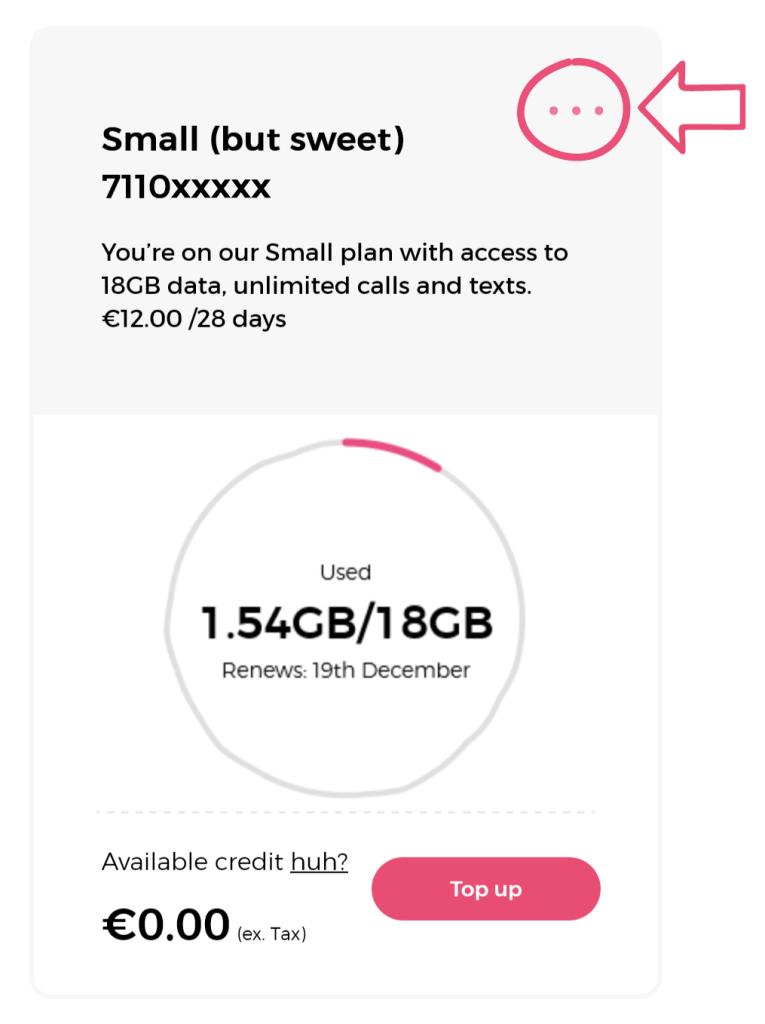
From the menu select the option ‘Park number’, and then confirm you want to park your number:
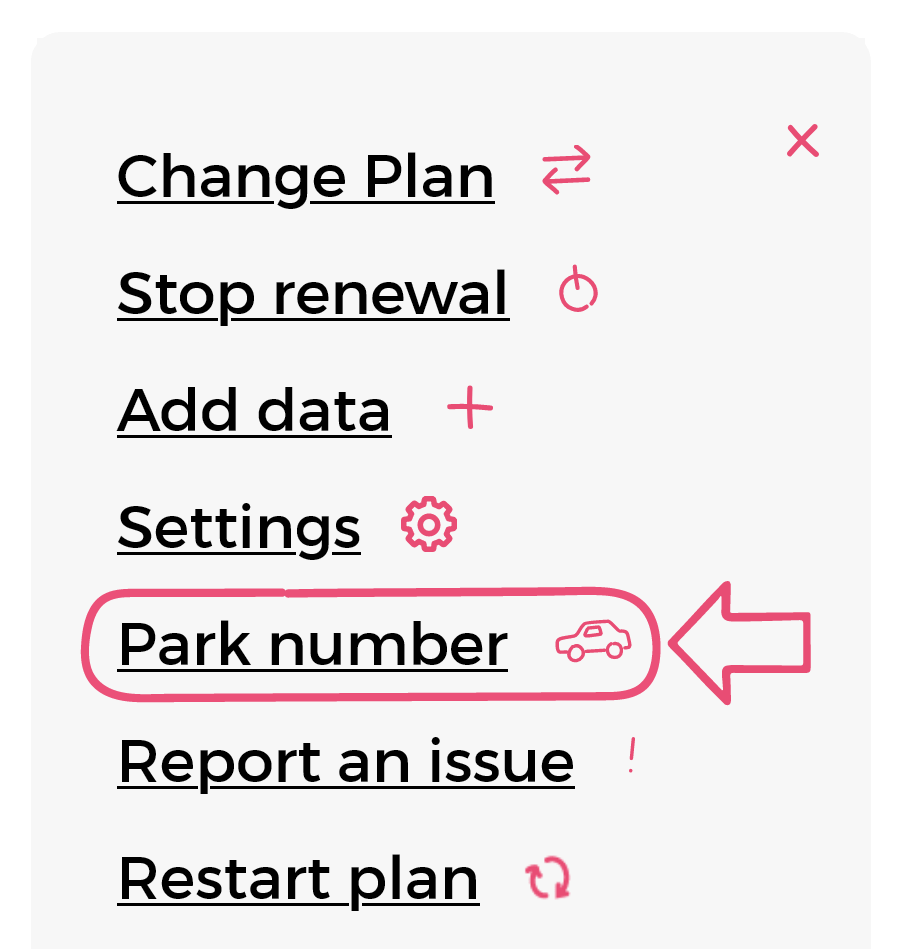
Once done, give it a minute or two for the change to take effect, and your number should now be parked. Remember, while your number is parked you won’t be able to make or receive any calls or texts, or use data.
When your number is parked, your plan will look something like what is shown below, saying that this SIM has been parked and have a ‘Unpark number’ button:
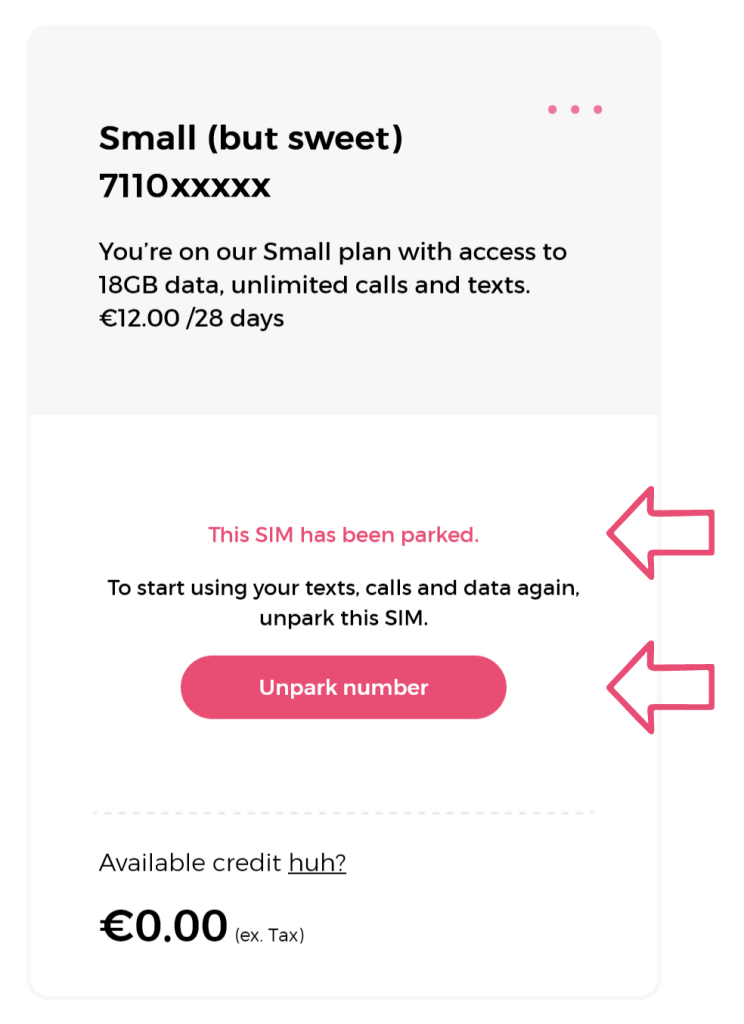
To unpark your number click on the ‘Unpark number’ button, and then confirm you want to unpark your number. Once done, give it a minute or two for the change to take effect, and your number should now be unparked. You can now use your plan just like it was before – same unused data, same credit balance – and enjoy the rest of the days you had left on your plan when you parked it.
Using our mobile app
You can manage your account with the Lobster app which is available for both on the Google Play Store for Android and the Apple App Store for iOS.
Open the Lobster app and find your plan.
To park your number, click on the three-dot menu located in the upper right corner of your plan as shown below:
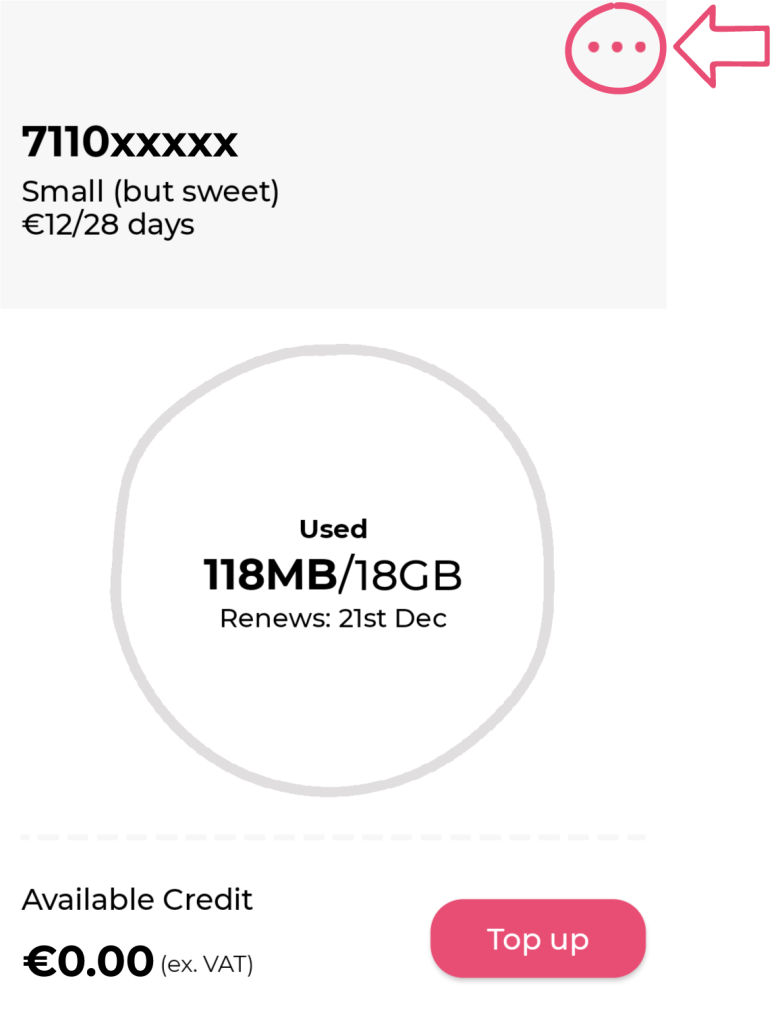
From the menu select the option ‘Park number’, and then confirm you want to park your number:
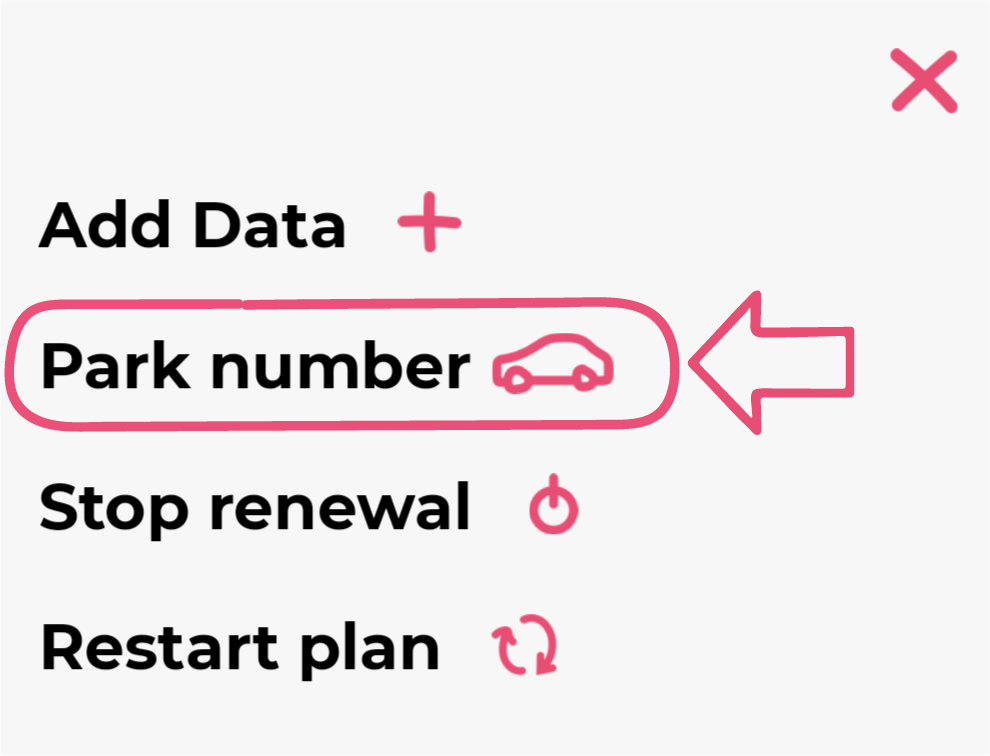
Once done, give it a minute or two for the change to take effect, and your number should now be parked. Remember, while your number is parked you won’t be able to make or receive any calls or texts, or use data.
When your number is parked, your plan will look something like what is shown below, saying that this SIM has been parked and have a ‘Unpark number’ button:
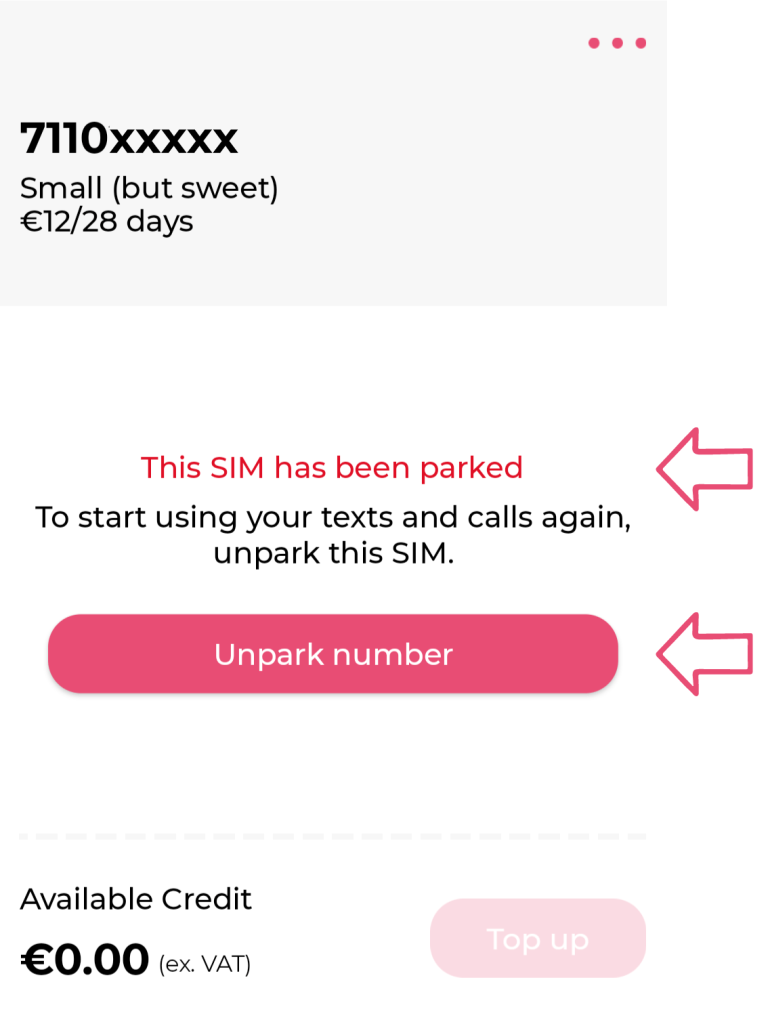
To unpark your number click on the ‘Unpark number’ button, and then confirm you want to unpark your number. Once done, give it a minute or two for the change to take effect, and your number should now be unparked. You can now use your plan just like it was before – same unused data, same credit balance – and enjoy the rest of the days you had left on your plan when you parked it.
Give us a call
You can give us a call for free on 711 (or +34 711 000 711 if you are outside Spain) and we’ll be only too happy to help!

